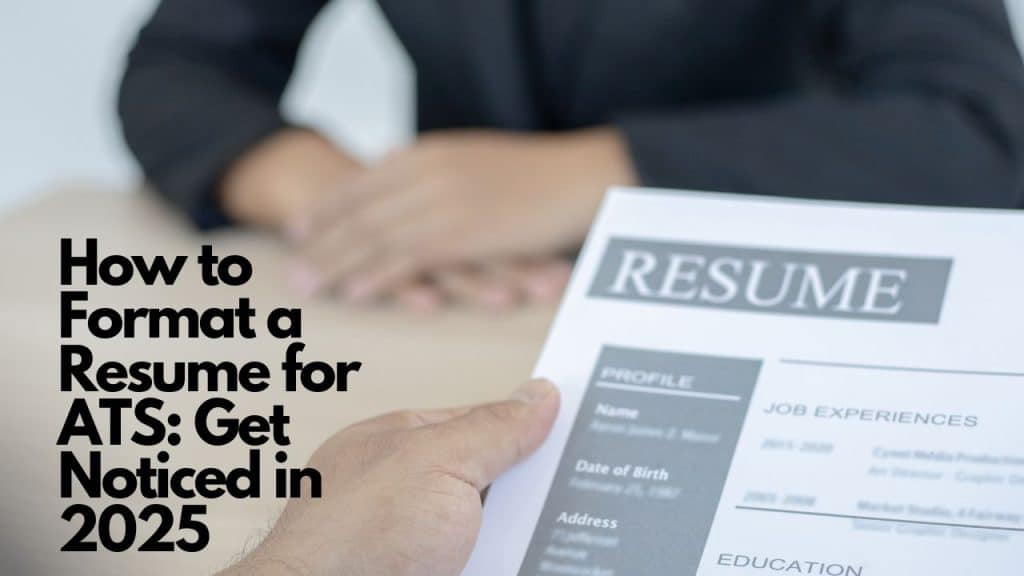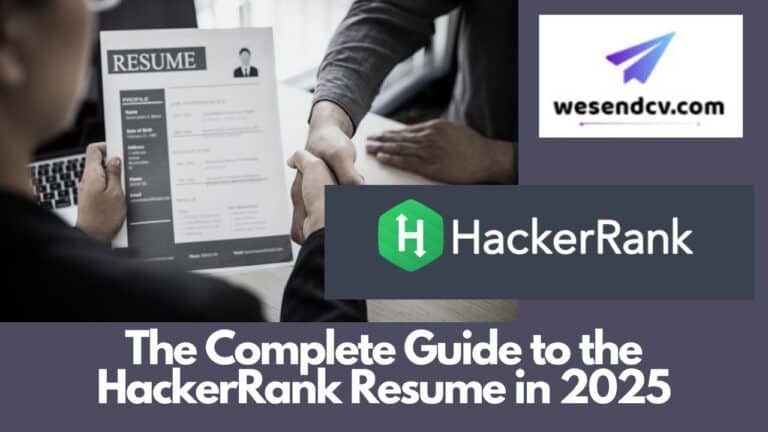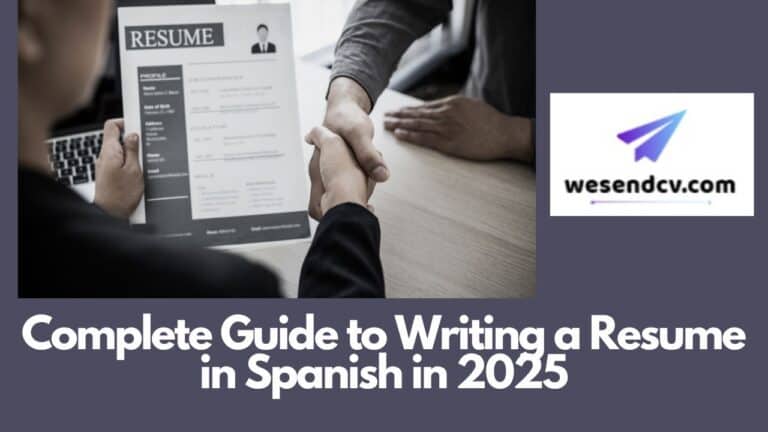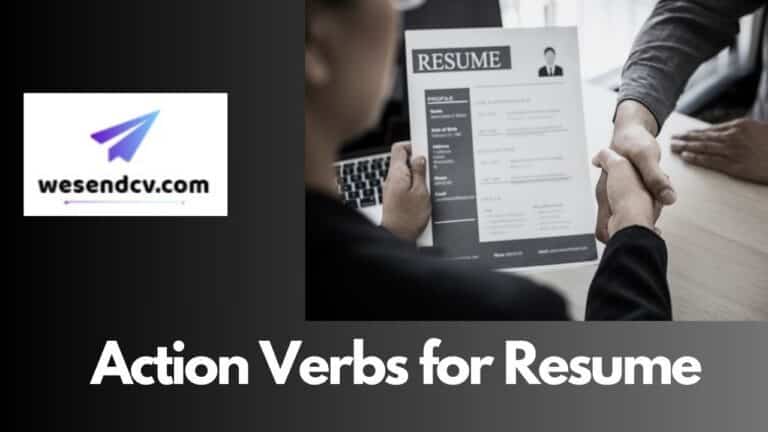In the job search world, Applicant Tracking Systems (ATS) are the gatekeepers of your resume. If your resume isn’t formatted for ATS, it might not even reach human eyes. This guide will walk you through how to format a resume that ATS systems can easily read—and help you land interviews.
Main Highlights of Content
ToggleWhy Formatting Matters for ATS
ATS software scans, filters, and ranks resumes based on keywords, format, and structure. If your resume isn’t optimized, it may get filtered out before a recruiter even sees it.
Step-by-Step Guide to ATS-Friendly Resume Formatting
- Use a Simple Layout
- Avoid graphics, images, and multiple columns.
- Stick to a straightforward layout with sections clearly labeled.
- Choose an ATS-Compatible Font
- Opt for fonts like Arial, Calibri, or Times New Roman.
- Keep font size between 10-12 points for body text and 14-16 points for headings.
- Use Standard Section Headings
- Label sections with clear headings: “Work Experience,” “Skills,” “Education,” etc.
- Avoid unconventional section titles, as ATS may not recognize them.
- Incorporate Keywords from the Job Posting
- ATS systems look for keywords specific to the job description.
- Tailor your resume to include terms and phrases from the job listing.
- Avoid Fancy Formatting and Graphics
- Avoid tables, columns, and graphics, as ATS can’t reliably read them.
- Use standard bullet points rather than special characters.
- Keep Your Resume Length Simple
- Stick to one page if you have less than 10 years of experience.
- For more experience, two pages are fine, but ensure every section adds value.
- Save as a Compatible File Type
- Save your resume as a .docx or .pdf, unless the application specifies otherwise.
- These formats are the most compatible with ATS software.
Sample ATS-Friendly Resume Layout
[Name]
Contact Information: Email | Phone | LinkedIn
Professional Summary: Brief summary that includes job title, years of experience, and key skills.
Work Experience:
- Job Title | Company | Dates of Employment
- Achievement-oriented bullet point with measurable results
- Specific tools, skills, or methodologies used
Education: Degree | School | Graduation Date
Skills: Relevant skills matching the job description (e.g., project management, data analysis).
Common ATS Mistakes to Avoid
- Using Headers and Footers: ATS systems might ignore information in headers and footers.
- Skipping Keywords: Each job has specific keywords. Without them, your resume may not be flagged as relevant.
- Overloading with Abbreviations: Use both full terms and abbreviations (e.g., “SEO” and “Search Engine Optimization”) to ensure nothing is missed.
Tools to Optimize Your Resume for ATS
Need a hand ensuring your resume is ready for ATS? Check out these tools:
- Resume Formatting Tool: Easily arrange and optimize sections for maximum ATS compatibility.
- Job Title Keyword Optimizer: Get keyword suggestions based on your role.
- Resume Length Calculator: Find the ideal resume length based on your experience level.
Invest in Your Future with Professional Resume Service
If you want to take the hassle out of formatting and keyword optimization, our Professional Resume Services are here to help. Get a polished, ATS-ready resume that will reach recruiters and land you the interviews you deserve.
Takeaway: Format Right, Get Notice
With an ATS-optimized resume, you’ll increase your chances of passing the initial screen and getting closer to your dream job in 2025. Follow these steps to ensure your resume is ATS-friendly, or let our experts handle it for you.