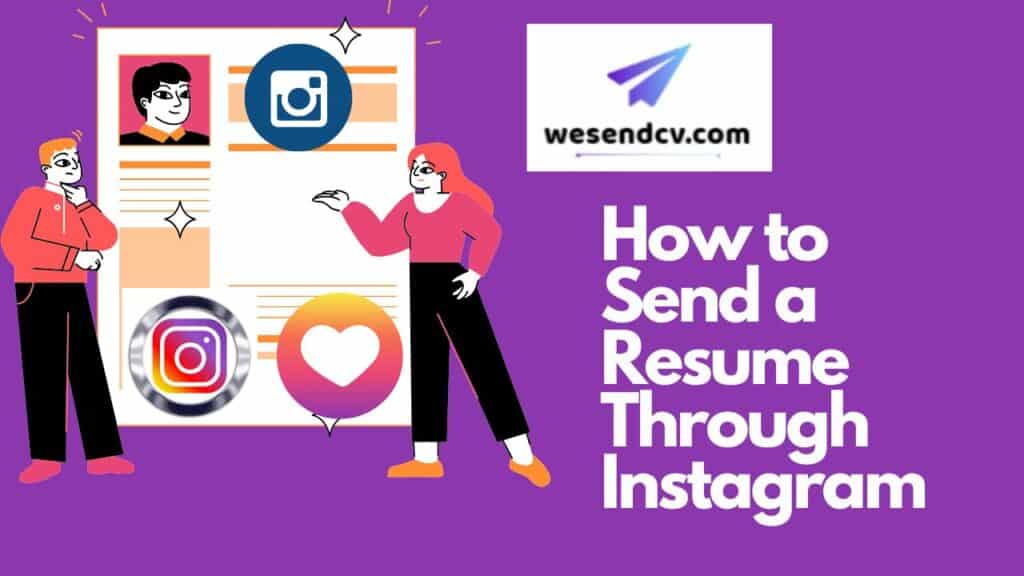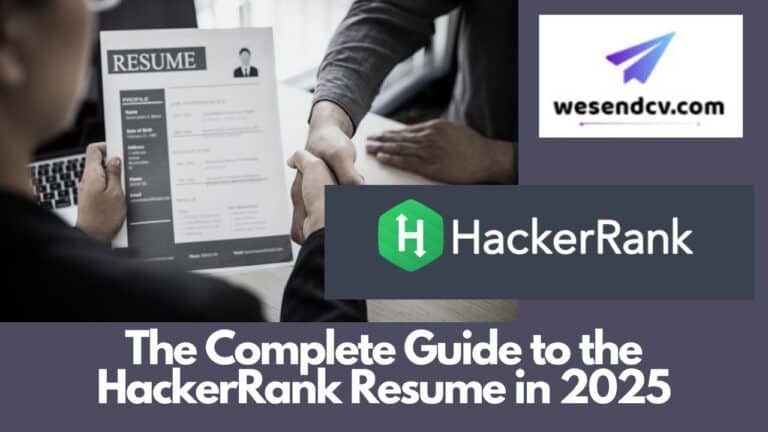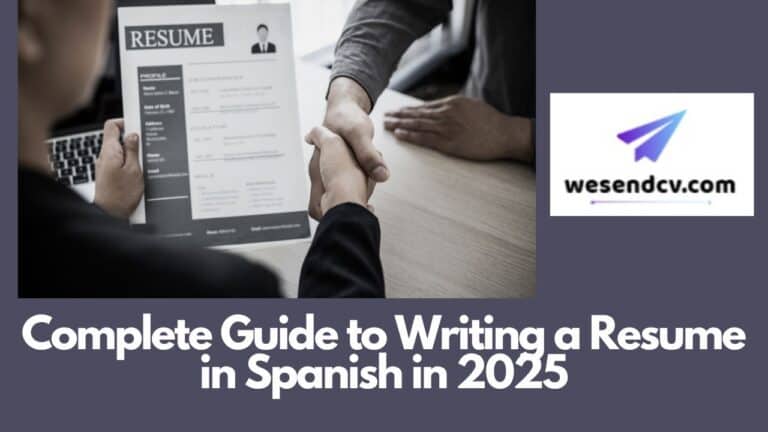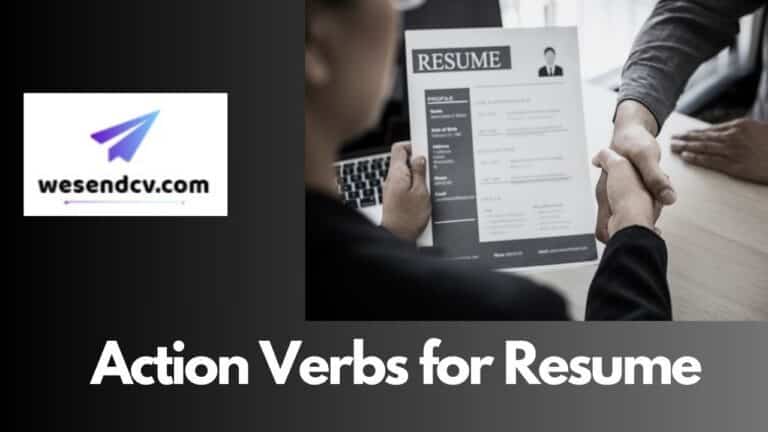Main Highlights of Content
ToggleHow to Send a Resume Through Instagram
Instagram has evolved beyond just a social media platform for sharing pictures and videos. Today, many professionals, businesses, and recruiters actively use Instagram for networking and hiring. With features like direct messaging (DM), Instagram Stories, and business profiles, job seekers can now leverage Instagram as a powerful job search tool.
However, sending a resume through Instagram requires a professional and strategic approach. Unlike email or LinkedIn, where formal communication is expected, Instagram messaging should be concise, engaging, and targeted. This guide provides a step-by-step approach to effectively sending your resume through Instagram while maintaining professionalism.
Why Use Instagram to Send Your Resume?
Many companies and recruiters are turning to Instagram for hiring because of its wide reach and informal yet engaging communication style. Here are some reasons why Instagram can be an effective platform for job seekers:
- Direct Access to Recruiters and Companies: Many businesses have Instagram business accounts with active hiring managers.
- Personal Branding: A well-maintained Instagram profile can showcase your skills, achievements, and interests.
- Quick Communication: Direct messaging is instant and allows for quick interactions with recruiters.
- Visibility in Industry-Specific Communities: Instagram hashtags and industry-related pages help job seekers connect with relevant employers.
While Instagram is not a traditional job search platform, it can complement your job-hunting strategy when used correctly.
Step-by-Step Guide to Sending Your Resume Through Instagram
1. Optimize Your Instagram Profile
Before sending your resume, ensure your Instagram profile presents a professional image. Many recruiters check profiles before responding, so making a positive impression is crucial.
Steps to Improve Your Instagram Profile for Job Hunting:
- Use a professional profile picture (avoid casual or inappropriate images).
- Write a clear and engaging bio that highlights your skills or industry.
- Include a link to your portfolio, LinkedIn profile, or digital resume in your bio.
- Keep your posts relevant by sharing work achievements, projects, and industry insights.
- Follow and engage with recruiters, industry professionals, and company pages.
A strong Instagram profile can serve as a mini-resume, reinforcing your credibility as a candidate.
2. Identify the Right Recruiters and Companies
Not all recruiters or businesses accept job applications via Instagram. Research companies and hiring managers who are active on Instagram and use it for recruitment.
How to Find Recruiters on Instagram:
- Search for companies with hiring announcements in their Instagram posts or stories.
- Look for recruiters using industry-specific hashtags like #Hiring, #JobOpening, or #JoinOurTeam.
- Follow career pages and recruitment agencies that post job opportunities.
- Engage with company posts by liking and commenting on job-related content.
By following and interacting with potential employers, you increase your chances of getting noticed before sending a direct message.
3. Craft a Professional Direct Message (DM)
Once you have identified the right person or company, the next step is sending a well-structured and professional DM. Keep it concise and direct.
Best Practices for Writing a DM to Send Your Resume:
- Personalize the message by addressing the recruiter or company by name.
- State your purpose clearly and mention the job role you are interested in.
- Highlight key skills relevant to the position in one or two sentences.
- Attach or link to your resume in a professional format.
- Be polite and express appreciation for their time.
Example 1 – Applying for a Specific Job Opening:
Subject: Job Application for [Job Title]
Hello [Recruiter’s Name],
I came across the [Job Title] opening at [Company Name] and would love to apply. I have [X years] of experience in [Industry/Skill] and believe my skills align with the role. I have attached my resume for your consideration.
Looking forward to hearing from you. Thank you for your time.
Best regards,
[Your Name]
Example 2 – Networking and General Job Inquiry:
Subject: Exploring Opportunities at [Company Name]
Hi [Recruiter’s Name],
I admire the work your company does in [Industry/Field] and would love to be a part of it. I recently completed my [Degree/Certification] and have experience in [Relevant Skill]. I have attached my resume and would appreciate any guidance on open positions that match my profile.
Thank you for your time and consideration.
Best regards,
[Your Name]
4. Attach Your Resume Properly
Instagram does not support direct file attachments in DMs, so you need to use alternative methods to share your resume:
Ways to Send Your Resume on Instagram:
- Upload your resume to Google Drive, Dropbox, or a personal website, and share the link in the message.
- Use Instagram Stories with a “Swipe Up” link (if you have over 10,000 followers or a business profile).
- Mention that you can send the resume via email or WhatsApp if preferred by the recruiter.
Ensure your resume is in a PDF format to maintain its layout and professionalism.
5. Follow Up Professionally
If you do not receive a response within five to seven days, consider sending a follow-up message.
Example Follow-Up Message:
Hello [Recruiter’s Name],
I hope you are doing well. I wanted to follow up on my previous message regarding the [Job Title] position. Please let me know if you had a chance to review my resume or if there are any updates regarding the hiring process.
Looking forward to your response.
Best regards,
[Your Name]
Avoid sending multiple messages frequently, as it may come across as pushy.
Common Mistakes to Avoid When Sending Your Resume Through Instagram
Many job seekers make mistakes when using Instagram for job applications. Here are some pitfalls to avoid:
- Using Casual Language: Keep your message professional and avoid slang.
- Sending Unsolicited Messages to Multiple Recruiters: Research and target only relevant recruiters.
- Failing to Proofread Your Message: Grammar and spelling mistakes can leave a bad impression.
- Not Including a Resume Link: Instagram does not support file attachments, so provide a link instead.
- Ignoring Profile Optimization: An unprofessional Instagram profile can negatively impact your chances.
By avoiding these mistakes, you improve the likelihood of receiving a positive response from recruiters.
Alternative Methods to Apply for Jobs on Instagram
If direct messaging does not work, try these additional approaches:
- Comment on Job Posts: If a company posts about hiring, leave a thoughtful comment expressing interest.
- Use Instagram Stories: Share your skills and achievements through engaging story highlights.
- Join Instagram Job Pages: Follow and engage with career-oriented Instagram pages posting job opportunities.
- Participate in Live Sessions: Many companies and recruiters host live Q&A sessions about job openings.
These methods help in building a professional presence on Instagram and connecting with the right people.
Conclusion
Sending a resume through Instagram can be a smart and effective strategy if done professionally. By optimizing your profile, targeting the right recruiters, crafting well-structured messages, and following up properly, you can make a strong impression and increase your chances of landing job opportunities.
Key Takeaways:
- Keep your Instagram profile professional and updated.
- Research recruiters and companies before sending a DM.
- Write concise, personalized, and professional messages.
- Use resume links instead of file attachments.
- Follow up professionally if there is no response.
While Instagram is not a traditional job application platform, it is an excellent tool for networking and connecting with industry professionals. When used strategically, it can open doors to exciting career opportunities.
For more job application tips, check out:
How to Send a Resume by Email for a Job, How to Send a Resume Through WhatsApp
For more resources on resume building and job application strategies, visit Wesendcv’s Resume Builder. and read What To Write In An Email When Sending A Resume