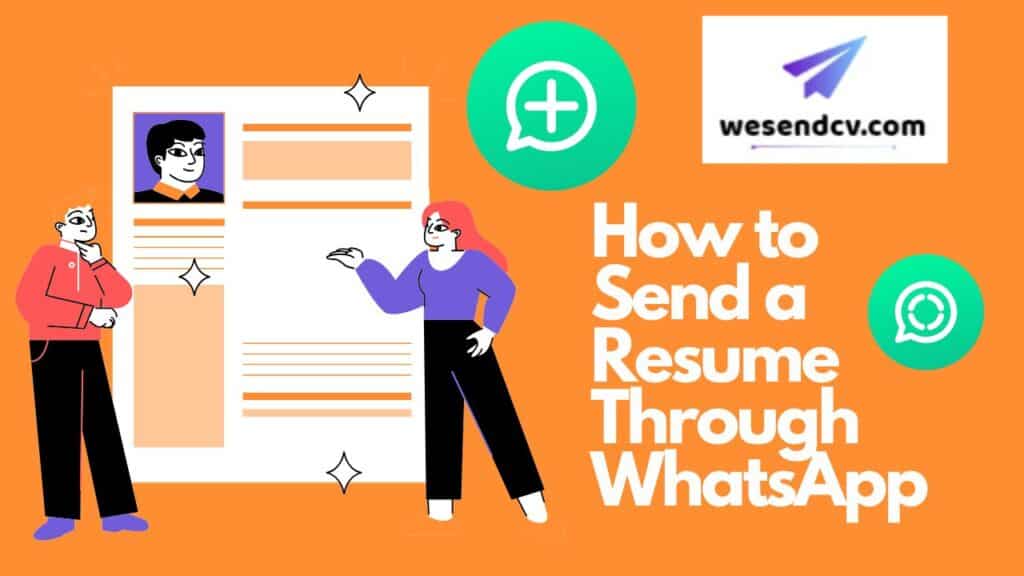Main Highlights of Content
ToggleHow to Send a Resume Through WhatsApp
Introduction
In today’s job market, recruiters and hiring managers are increasingly using WhatsApp as a communication tool for job applications. It offers a quick, direct, and efficient way to send your resume and connect with potential employers.
However, sending your resume via WhatsApp requires a professional approach to ensure that your message is clear, well-structured, and leaves a positive impression. This guide covers best practices, step-by-step instructions, and common mistakes to avoid when sending your resume through WhatsApp.
Why Send Your Resume Through WhatsApp?
Many recruiters and companies now accept job applications via WhatsApp for the following reasons:
- Convenience: WhatsApp allows instant messaging, making it faster than email.
- Direct Communication: Your resume reaches the recruiter instantly without getting lost in an inbox.
- Higher Response Rate: Recruiters check WhatsApp frequently, increasing the chances of a quick response.
- Easy Follow-ups: You can easily send a follow-up message if there is no response.
However, sending a resume via WhatsApp is different from traditional methods. A casual or unprofessional approach can hurt your chances of getting an interview.
Step-by-Step Guide to Sending Your Resume Through WhatsApp
1. Prepare Your Resume in the Right Format
Before sending your resume, ensure it is in a professional format, such as a PDF or Word document. PDF is recommended because it preserves formatting across devices.
Steps to Convert Your Resume to PDF:
- Open your resume in Microsoft Word or Google Docs
- Click on “File” and select “Save As”
- Choose “PDF” as the file format
- Name the file professionally, such as “John_Doe_Resume.pdf”
2. Craft a Professional WhatsApp Message
Your message should be short, clear, and professional. Avoid informal language and unnecessary details.
Best WhatsApp Message Format for Sending a Resume:
Example 1 – Applying for a Specific Job:
Dear [Recruiter’s Name],
I hope you are doing well. My name is [Your Name], and I am interested in the [Job Title] position at [Company Name]. I have attached my resume for your review. Please let me know if you need any additional information. Looking forward to your response.
Best regards,
[Your Name]
[Your Contact Number]
Example 2 – Sending a Resume for Future Opportunities:
Hello [Recruiter’s Name],
I am [Your Name], a [Your Profession/Qualification]. I am reaching out to explore job opportunities at [Company Name]. I have attached my resume for your consideration. Please let me know if there are any suitable openings for my profile.
Thank you for your time.
Best regards,
[Your Name]
[Your Contact Number]
3. Send the Resume as an Attachment
Sending your resume as a screenshot or image looks unprofessional. Instead, send it as a document attachment.
Steps to Attach and Send Your Resume via WhatsApp:
- Open WhatsApp
- Go to the chat with the recruiter or employer
- Click on the attachment icon
- Select “Document”
- Choose your resume PDF file
- Click “Send”
If you have a cover letter, send it as a separate PDF or include it in the message body.
4. Follow Up Professionally
If you do not receive a response within five to seven days, send a polite follow-up message.
Example Follow-Up Message:
Dear [Recruiter’s Name],
I hope you are doing well. I wanted to follow up on my application for the [Job Title] position. Kindly let me know if there are any updates regarding my application.
Looking forward to your response.
Best regards,
[Your Name]
Avoid sending multiple messages repeatedly, as it can annoy the recruiter.
Common Mistakes to Avoid
Many job seekers make mistakes when sending their resume through WhatsApp. Here are some common errors to avoid:
- Using Casual Language: Avoid messages like “Hey, check my CV” or “I need a job. Please help.” Instead, use professional and polite language.
- Sending a Resume Without a Message: Always include a short, professional message instead of just sending the file.
- Unprofessional Resume File Name: Use a clear and professional file name, such as “John_Doe_Resume.pdf” rather than “Resume_latest.pdf” or “My_CV_123.pdf.”
- Using WhatsApp Status to Apply for Jobs: Do not upload your resume to WhatsApp Status and expect employers to reach out. Instead, directly message recruiters or companies.
- Sending Multiple Messages Repeatedly: Spamming recruiters with multiple messages reduces your chances of getting a response. Follow up once professionally.
When Should You Use WhatsApp for Job Applications?
While WhatsApp is an effective tool, it is not suitable for all job applications. Use it in these situations:
- When the recruiter requests resumes via WhatsApp, as mentioned in a job posting.
- For internal referrals, where a company employee refers you and asks you to send your resume via WhatsApp.
- When applying to startups or small companies that often use WhatsApp for hiring.
- For freelancing or gig jobs, where many projects are managed through WhatsApp.
Alternative Methods to Send Your Resume Professionally
If WhatsApp is not an option, consider these professional methods:
- Email: Send your resume via email with a well-structured cover letter.
- LinkedIn: Connect with recruiters and apply directly on LinkedIn.
- Job Portals: Submit applications through job portals such as Indeed, LinkedIn Jobs, or Glassdoor.
For a detailed guide on sending resumes via email, check out:
How to Send Resume by Email for a Job
Final Thoughts
Sending your resume through WhatsApp can be an effective tool if done correctly and professionally. By following the right format, message structure, and file attachment guidelines, you can increase your chances of getting noticed by recruiters.
Key Takeaways:
- Always send a PDF resume with a professional message.
- Follow up politely but do not spam recruiters.
- Use WhatsApp only when appropriate, such as for direct recruiter contact or job postings.
- Maintain a professional tone and avoid casual language.
Being strategic and professional in your approach will help you make the best impression when applying for jobs via WhatsApp.
For more resume tips and free templates, check out:
Free Resume Templates 2025