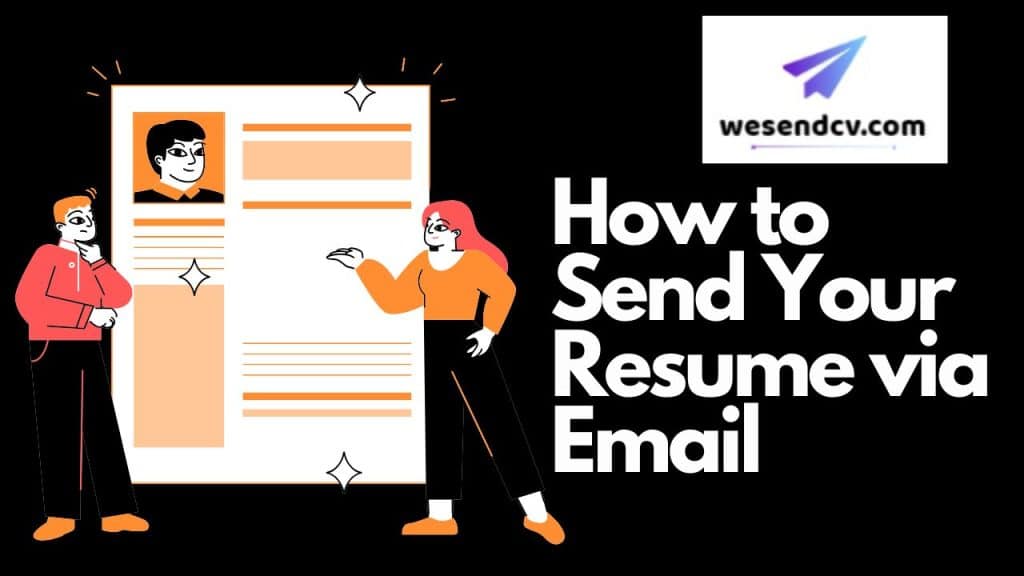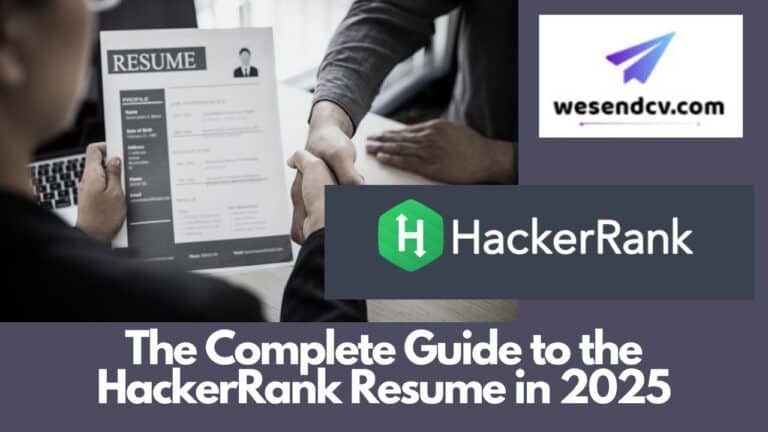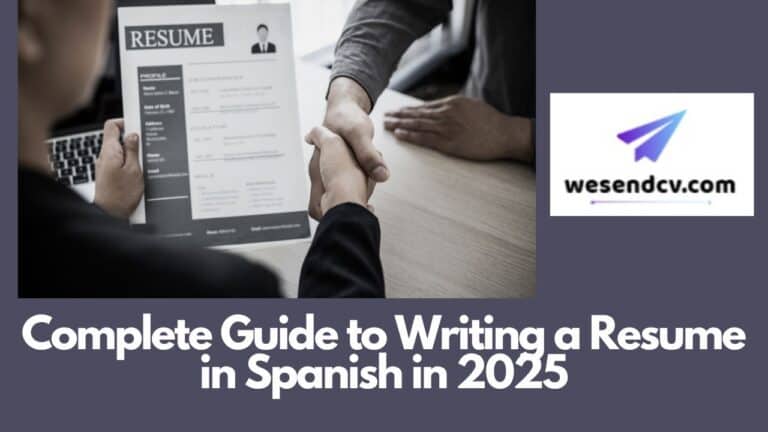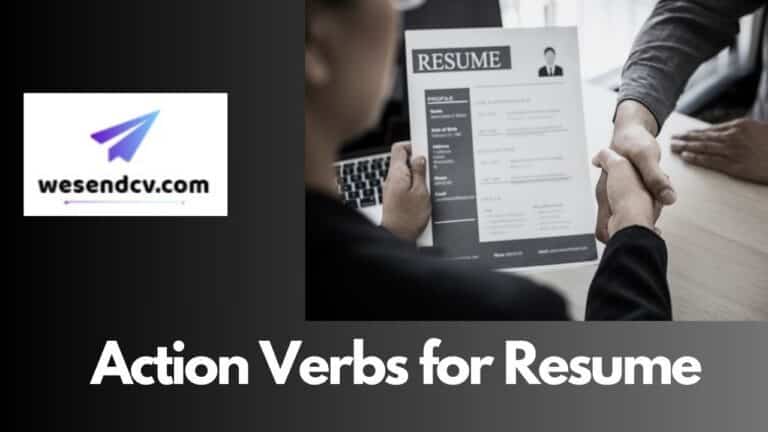Emailing your resume is a standard practice in today’s digital job market. However, the way you present your resume via email can significantly impact your chances of securing an interview. This guide will walk you through the process of sending your resume via email, ensuring professionalism and clarity at each step.
To provide job seekers with a comprehensive guide on effectively emailing their resumes, including best practices, common mistakes to avoid, and sample emails.
Main Highlights of Content
Toggle1. Preparing Your Resume and Cover Letter
Update and Tailor Your Resume
Before sending your resume, ensure it’s up-to-date and tailored to the specific job you’re applying for. Highlight relevant skills and experiences that align with the job description.
Compose a Concise Cover Letter
A well-crafted cover letter introduces you to the employer and complements your resume. Keep it concise, focusing on how your background makes you a suitable candidate for the position.
Save Documents in the Appropriate Format
Save both your resume and cover letter in PDF or Word format to maintain formatting across different devices. PDFs are generally preferred as they preserve the layout and are universally accessible.
2. Crafting the Email Subject Line
Your subject line should be clear and professional, indicating the purpose of your email. Include your name and the job title to help the employer identify your application easily.
Example:
mathematicaCopy codeApplication for Marketing Manager – Jane Doe
This format ensures that your email stands out and is immediately relevant to the recipient.
3. Writing the Email Body
Salutation
Address the recipient by name if possible. If the name isn’t available, use a general but professional greeting such as “Dear Hiring Manager.”
Introduction
State the purpose of your email and mention the job title you’re applying for.
Body
Briefly highlight your qualifications and express enthusiasm for the role.
Closing
Thank the recipient for their time and express willingness to provide further information.
Signature
Include your full name and contact information.
Sample Email:
cssCopy codeDear Mr. Smith,
I am writing to express my interest in the Marketing Manager position at [Company Name], as advertised on your website. With over five years of experience in digital marketing and a proven track record of successful campaigns, I am confident in my ability to contribute effectively to your team.
Please find attached my resume and cover letter for your consideration. I look forward to the opportunity to discuss how my skills align with your needs.
Thank you for your time and consideration.
Best regards,
Jane Doe
Email: [email protected]
Phone: (123) 456-7890
This structure ensures clarity and professionalism in your communication.
4. Attaching Your Resume and Cover Letter
Ensure Attachments Are Included
Before sending the email, double-check that both your resume and cover letter are attached.
Use Clear and Professional File Names
Name your files in a way that clearly identifies you and the document type.
Examples:
Copy codeJane_Doe_Resume.pdf
Jane_Doe_Cover_Letter.pdf
This practice helps employers keep your documents organized and easily accessible.
5. Reviewing and Sending the Email
Proofread for Errors
Carefully review your email for spelling and grammar mistakes.
Confirm Attachments
Ensure all necessary documents are attached.
Send a Test Email
Consider sending a test email to yourself to verify formatting and attachment functionality.
Taking these steps demonstrates attention to detail and professionalism.
6. Following Up After Sending
Wait for a Reasonable Period
Allow one to two weeks before following up on your application.
Send a Polite Follow-Up Email
Inquire about the status of your application and reiterate your interest in the position.
Sample Follow-Up Email:
cssCopy codeDear Mr. Smith,
I hope this message finds you well. I recently applied for the Marketing Manager position and wanted to follow up to see if there have been any updates regarding my application. I remain very interested in this opportunity and would be thrilled to contribute to your team.
Thank you for your time and consideration.
Best regards,
Jane Doe
This approach shows initiative and continued interest in the role.
Read How to Send Your CV by Email : A Step-by-Step Guide with Examples
7. Common Mistakes to Avoid
- Using an Unprofessional Email Address
Ensure your email address is professional, ideally incorporating your name.
- Forgetting to Attach Documents
Always double-check that all necessary attachments are included before sending.
- Using a Generic Subject Line or Email Body
Personalize your subject line and email content to the specific job and company.
- Failing to Customize the Email for Each Application
Tailor each email to the job you’re applying for, highlighting relevant skills and experiences.
Avoiding these common pitfalls can enhance the effectiveness of your application.
Read How to Send Your Resume by Email : A Step-by-Step Guide with Examples
Conclusion
Sending your resume via email is a critical step in the job application process. By following the steps outlined above—preparing tailored documents, crafting a clear subject line, writing a professional email body, attaching your resume and cover letter appropriately, reviewing your email before sending, and following up—you can present yourself as a strong candidate. Attention to detail and professionalism in your email communication can significantly impact your job search success.
For more resources on resume building and job application strategies, visit Wesendcv’s Resume Builder. and read What To Write In An Email When Sending A Resume