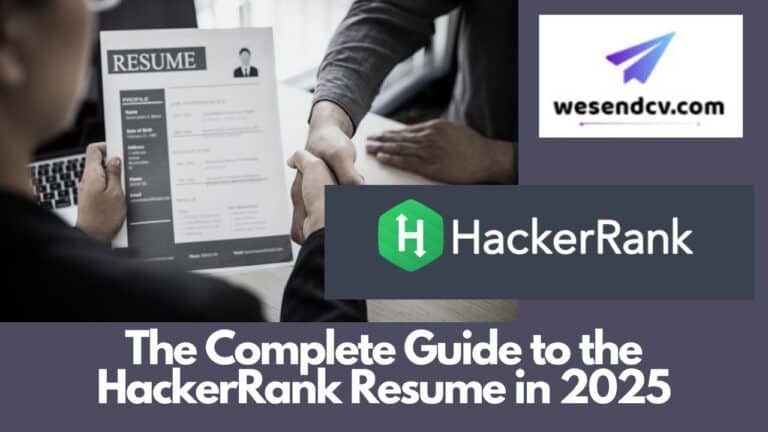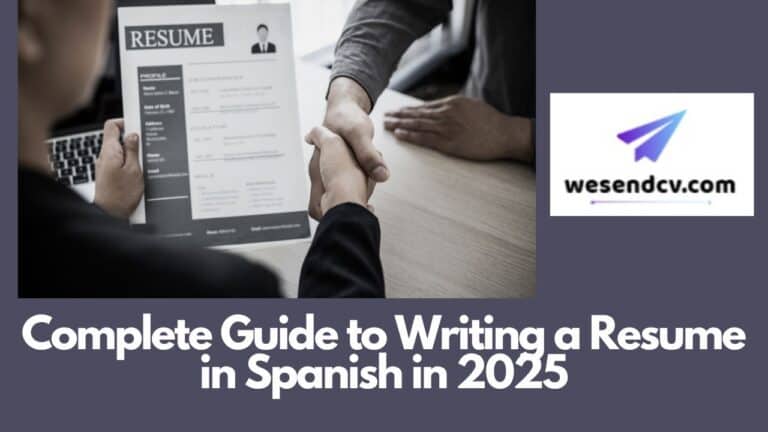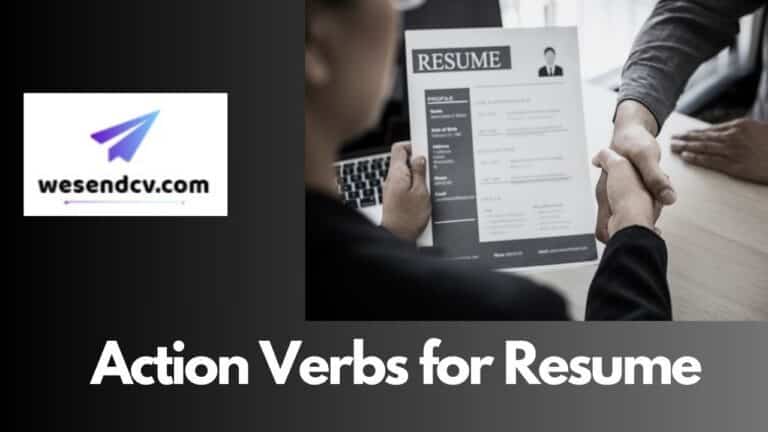Main Highlights of Content
ToggleHow to Send Resume Through X
X, formerly known as Twitter, has evolved into a powerful networking tool for job seekers and professionals. Many recruiters, hiring managers, and companies use X to post job openings, connect with potential candidates, and facilitate job applications. For job seekers, leveraging X effectively can lead to unique opportunities, direct engagement with employers, and increased visibility in their respective industries.
Unlike traditional job application platforms, X offers a more interactive and real-time way to reach recruiters. Whether through direct messaging, replying to job posts, or engaging with industry professionals, sending a resume via X requires a strategic approach.
This article provides a detailed step-by-step guide on how to send a resume through X, including best practices, message samples, common mistakes to avoid, and tips to enhance your job search.
Why Use X for Sending Resumes?
X provides multiple advantages for job seekers looking to expand their network and apply for jobs efficiently:
- Direct Engagement with Recruiters – Many recruiters post job openings and actively engage with job seekers on X.
- Fast and Real-Time Communication – Unlike email applications, responses on X can be quicker and more interactive.
- Professional Branding – Job seekers can build a strong online presence by sharing industry insights and engaging with relevant content.
- Networking Opportunities – X allows users to connect with industry leaders, potential employers, and other professionals.
- Hashtags for Job Search – Many job openings are shared using hashtags like #NowHiring, #JobSearch, and #Hiring.
With these benefits, X has become a valuable tool for job seekers looking for a modern, dynamic approach to job applications.
Step-by-Step Guide to Sending Your Resume Through X
1. Optimize Your X Profile for Job Applications
Before sending a resume, ensure that your X profile reflects a professional image. Recruiters often check candidates’ profiles before responding.
Key profile optimization steps:
- Use a clear and professional profile picture.
- Write a concise and compelling bio that highlights your expertise.
- Add a link to your LinkedIn profile or digital portfolio.
- Pin a tweet with your resume or portfolio link for visibility.
- Engage with industry-related content to demonstrate knowledge and interest.
A well-optimized profile increases credibility and enhances the chances of receiving responses from recruiters.
2. Search for Job Opportunities on X
There are several ways to find job openings on X:
- Follow Recruiters and Hiring Managers – Many recruiters use X to share job openings and connect with candidates.
- Use Job Search Hashtags – Common hashtags include:
- #NowHiring
- #JobSearch
- #Hiring
- #Careers
- #[Industry]Jobs (e.g., #MarketingJobs, #TechJobs)
- Follow Company Pages – Many organizations post job updates on their official X accounts.
- Engage in Industry Discussions – Commenting on and sharing industry-related posts can lead to job referrals and networking opportunities.
By actively searching for job opportunities, job seekers can identify relevant postings and connect with recruiters efficiently.
3. Send Your Resume Through X Direct Messages (DMs)
If a recruiter or hiring manager allows direct messages, you can send your resume privately.
Steps to send a resume via X DM:
- Open the Direct Message feature.
- Start with a polite greeting and introduce yourself.
- Mention the job role you are interested in.
- Attach a link to your resume (Google Drive, LinkedIn, or portfolio website).
- Express interest in the position and request further discussion.
- End the message professionally with a thank you.
Example DM to a Recruiter:
Subject: Application for [Job Title] at [Company Name]
Hello [Recruiter’s Name],
I came across your job posting for the [Job Title] position at [Company Name] and would love to apply. My background in [Industry/Field] includes [Mention Key Skills or Experience].
I am attaching my resume for your review: [Insert Resume Link]. Please let me know if you need any additional information. I would appreciate the opportunity to discuss how I can contribute to your team.
Looking forward to your response.
Best regards,
[Your Name]
This approach maintains professionalism while making the application process seamless for recruiters.
4. Reply to Job Postings with Your Resume
If a recruiter posts a job opportunity and invites replies, you can respond with a brief introduction and a link to your resume.
Steps to reply to a job post:
- Click “Reply” on the job post.
- Introduce yourself briefly and mention your interest in the job.
- Include a link to your resume or portfolio.
- Request further discussion or an interview opportunity.
Example Reply to a Job Posting:
@RecruiterName, I am excited about this opportunity at [Company Name]. With my background in [Field/Industry] and expertise in [Key Skills], I believe I can contribute effectively to your team.
Here is my resume: [Insert Resume Link]. I look forward to discussing this further.
This method increases visibility and allows recruiters to view your profile immediately.
5. Post a Tweet About Your Job Search
Job seekers can also create a tweet showcasing their expertise and availability.
Steps to create a job search tweet:
- Write a concise summary of your experience and career goals.
- Use relevant job search hashtags for visibility.
- Include a link to your resume or portfolio.
- Tag relevant recruiters or companies if appropriate.
Example Job Search Tweet:
Looking for new opportunities in [Industry/Field]! Experienced in [Key Skills] with a background in [Previous Role/Company]. Open to roles in [Job Titles].
Check out my resume: [Insert Resume Link]
#JobSearch #NowHiring #OpenToWork
This approach increases exposure and can attract recruiters searching for candidates on X.
Following Up After Sending Your Resume on X
If a recruiter does not respond within a few days, a polite follow-up can be beneficial.
Example Follow-Up Message:
Hello [Recruiter’s Name],
I wanted to follow up regarding my application for the [Job Title] position. I sent my resume a few days ago and wanted to check if you require any further details.
Looking forward to your response.
Best regards,
[Your Name]
This follow-up reinforces interest while maintaining professionalism.
Common Mistakes to Avoid When Sending a Resume on X
Job seekers should avoid these errors when applying via X:
- Sending messages without proofreading – Always check for spelling and grammar errors.
- Using an unprofessional tone – Keep communication formal and respectful.
- Overloading messages with excessive details – Keep messages concise and to the point.
- Failing to include a resume link – Always attach or link your resume for easy access.
- Ignoring privacy settings – Ensure your X profile is professional and appropriate for recruiters to view.
Avoiding these mistakes ensures a more effective and professional job search experience.
Additional Tips for Job Searching on X
- Engage with recruiters and companies regularly by liking and commenting on their posts.
- Use X Lists to organize job-related accounts, recruiters, and industry influencers.
- Turn on notifications for specific recruiters or companies to stay updated on job postings.
- Leverage Twitter Spaces to join industry discussions and connect with potential employers.
- Stay active and consistent in posting relevant content to establish your professional brand.
By following these strategies, job seekers can enhance their presence on X and improve their job search outcomes.
Conclusion
X, formerly Twitter, is an innovative platform that allows job seekers to connect with recruiters, find job opportunities, and send resumes efficiently. Whether through direct messages, replying to job posts, or networking with professionals, leveraging X effectively can lead to new career opportunities.
Key Takeaways:
- Optimize your X profile to make a professional impression.
- Search for job opportunities using relevant hashtags and recruiter connections.
- Send resumes through DMs, replies to job postings, or job search tweets.
- Follow up professionally if no response is received.
- Avoid common mistakes such as informal communication, missing resume links, and excessive messaging.
By implementing these strategies, job seekers can maximize their chances of securing job opportunities through X and build strong professional connections. For more job application tips, check out:
How to Send a Resume by Email for a Job, How to Send a Resume Through WhatsApp, How to Send a Resume Through Instagram, How to Send a Resume Through TikTok, How to Send a Resume Through Facebook, How to Send a Resume Through Telegram.